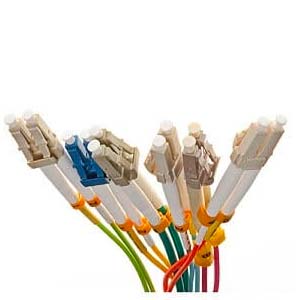Shop Cables for Sale - Fiber Optic Cables, Network Cables, Outdoor Cables, Bulk Ethernet Cables, Cat6 Cables, Cat5 Cables, Cat5e Cables, Crypto Cables and Data Center Cables.
Why Do Ethernet Cables Come in Different Colors?
In this article we explain what network cable colors mean.
Often network cable vendors assign colors to help identify the connection type and purpose, or to distinguish their cables and connections from other vendors.
by Vikas Dayal • October 31, 2019
Network Patch Cables, Data Center, Custom Cables, Cat5e / Cat6 Cables, Cables.com News and Information, Network Patch Cords
Ethernet Cable Colors and Their Purpose
The colors of CAT5, CAT5E, CAT6 , CAT6A ethernet cables represent a specific application or system such as network connectivity or equipment connections. This is not to be confused with the color coding of the twisted internal wires contained within each CAT cable. The color of the outer jacket has nothing to do with the cable function itself, it simply highlights the purpose of connection.
Common Ethernet Color Coding Assignments
Often
vendors assign specific colors to help identify the connection type
and what it is being used for, or to distinguish their connection
from other vendors. The colors aid with cable management and while
there is no industry standard, below is an example of coloring coding
some businesses may use:
- Blue - Network Connectivity
- Yellow - Camera
- White - Security
- Grey - Interconnects/Jumpers
- Black - Equipment/Workstation
- Red - Phones/Emergency Systems
Cable color management can also be used to differentiate between security levels or networks such as DMZs, production LANs, management LANs and Test LANs. Since some companies or vendors have their own labeling preferences, it’s recommended to identify the colors and uses from the most current schematic available.
Ethernet Cable Color Coding by Year
Colored
cables can also be used to indicate the age of the wiring installed.
Some vendors identify the year work was performed by choosing a
specific color. This allows customers and technicians to quickly
identify the age of their installed cabling and when the work was
performed. Below is an example of network cable color coding by year
installed:
- Purple - 2017
- Blue - 2018
- Yellow - 2019
Commercial Cable Labeling Standards
Commercial applications, especially data centers, should check proper building standards such as ANSI/TIA-606-B , Administration Standard for the Telecommunications Infrastructure of Commercial Buildings. This is a general standard for cable labeling on all types of premises. However, local building codes will supersede the 606B standard and should be checked before running cables.
More Information About Why Do Ethernet Cables Come in Different Colors
Another reason for the different colors is to indicate the cable's category or performance level. Ethernet cables come in different categories, such as Cat5, Cat5e, Cat6, and Cat6a, each with different performance specifications. The color of the cable can indicate its category, making it easier for technicians and installers to identify the cable's capabilities.
Different colors can also indicate the cable's intended use. For example, some cables are specifically designed for outdoor use and may be a different color to indicate their durability and weather resistance. Other cables may be designed for use in industrial environments and may be a different color to indicate their resistance to chemicals or extreme temperatures.
Different colors can also be used to indicate the cable's length. Some cables may come in different lengths, and the color of the cable can indicate its length. For example, a blue cable may indicate a length of 5 meters, while a red cable may indicate a length of 10 meters. This can make it easier for technicians and installers to identify the correct cable for the job.
In summary, Ethernet cables come in different colors for a variety of reasons. The different colors can be used to indicate the cable's category, intended use, and length, as well as to provide organization and make it easier to troubleshoot and maintain the network. Understanding the different colors and their meanings can be beneficial for network administrators, technicians, and installers.

Shop Blue Ethernet Cables
Shop Yellow Ethernet Cables
Shop White Ethernet Cables
Shop Black Ethernet Cables
Shop Gray Ethernet Cables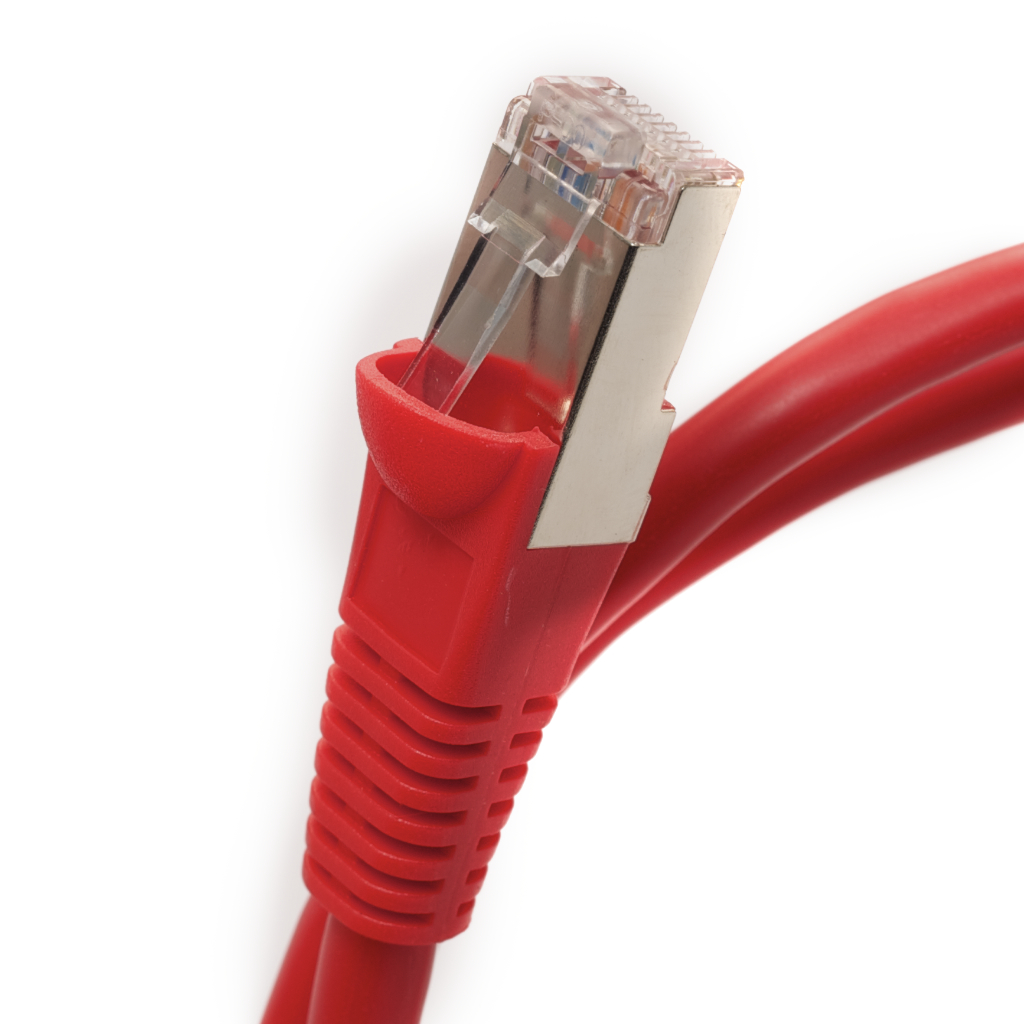
Shop Red Ethernet Cables
SHOP CABLES NOW:
CAT5 CABLES - CAT5E CABLES - CAT6 CABLES - CAT6A CABLES - NETWORKING CABLES - FIBER OPTIC CABLES - OUTDOOR CABLES