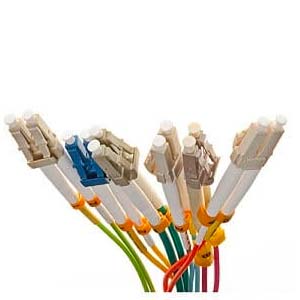Cables Blog
The Best Cables for Video
Everyone wants super crisp video quality on their TV or monitor but some of us find it hard to obtain. The secret to getting a great picture begins with using the right cable. Often picking the right connection can be difficult with many different cables on the market.
by Vikas Dayal • March 26, 2017
Everyone wants super crisp video quality on their TV or monitor but some of us find it hard to obtain. The secret to getting a great picture begins with using the right cable. Often picking the right connection can be difficult with many different cables on the market. Each of the major video cables serves the same purpose but they can differ greatly in terms of quality and compatibility. Here, we’ll look at a few of the most popular cables for obtaining a crystal clear video image on your big screen.
Component Video Cables
Component video cords (commonly known as RCA jacks) are a familiar sight for many home theater enthusiasts. This type of cable actually consists of three different wires which separate out blue, red and green color signals. Splitting the color signal in this manner helps transmit a clearer image.
However, component cables are still an analog based solution. This means that in some cases an HD picture will not be as clear as when using other types of cables. They may also be incompatible with certain devices such as AAC protected Blu-ray discs. Yet, component cables are still capable of transmitting a 1080p signal. Therefore they are a perfectly reliable cable for use in HD systems.
DVI Cables
DVI (Digital Visual Interface) cables are capable of producing uncompressed digital video. DVI’s were traditionally used for PC monitors but are sometimes found in the world of TV and video. This type of cable transmits an unaltered digital to digital signal. This results in a crisp picture and deep saturation for colors. DVI can be used for transmitting video from a DVD/Blu-ray player to an HDTV or plasma screen. One problem is that DVI cord lengths usually max out at 16 feet. Also, DVI will require a separate audio cable to transmit sound because it is limited to transmitting digital video signals.
This type of cable is geared more towards use on a computer. It is fairly common to see a DisplayPort on today's laptops. It can produce 1920x1080 resolution via a single cable. It also supports HDCP content which is commonly associated with newer Blu-ray discs. The main problem with DisplayPort cables is that many TVs and screens do not have compatible connection ports. To use this cable you will most likely need a converter so that it can connect to an HDMI or DVI port.
HDMI
The modern standard for quality video is the HDMI cable. This cable includes both a digital video signal and surround sound which can operate in multi-channel. The HDMI digital signal can carry both 720p and 1080p video in uncompressed quality. It also transmits data very quickly at rates nearing 5GB per second. HDMI also allows for up to 1920x1200 HD video quality. This results in the clearest picture possible when it comes to today’s video cables.
HDMI cables offer maximum compatibility and versatility. Connections for these cables are found on practically every device made in the last few years. HDMI is guaranteed to provide a clear image whether you are connecting from a video source on Blu-ray player, Apple TV or computer. These cables are also compatible with media that uses HDCP encryption. Furthermore, the cables can retain maximum video quality at lengths up to 40 feet. If you are looking for an easy to use cable that can pair with numerous devices you should look to HDMI.
A Final Look at the Best Video Cables
Choosing the best video cable for your system will depend on what equipment you already have. You should look at the back of your TV or monitor to see which ports are available. Try to use HDMI if available because it provides the best picture quality and supports a wide variety of media. If you do not have an HDMI port you can always try using a converter or one of the other cables listed above. All in all, most modern cables provide perfectly acceptable video quality. Your ultimate decision will rest on what works with your devices.