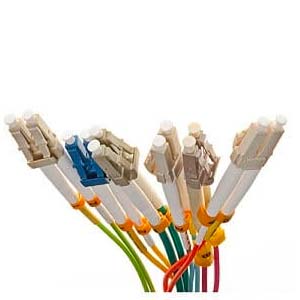Cables Blog
Split Screen Gaming – Here’s What You Need
Online gaming may be the most common way of handling multiplayer, but split screen gaming remains popular. All of the players are in the same place, so it offers a degree of friendliness and social interaction that simply isn't possible in other forms of multiplayer.
by Vikas Dayal • April 20, 2017
Online gaming may be the most common way of handling multiplayer, but split screen gaming remains popular. All of the players are in the same place, so it offers a degree of friendliness and social interaction that simply isn't possible in other forms of multiplayer. It also tends to be much simpler to set up a split screen game than it is to connect to a digital service. Many gaming and console companies insist that players subscribe to a special service to play online, but split screen gaming only needs a few cables and a little bit of effort to get started.
Basic Setup
Preparing a system for basic split screen gaming is an easy task. You simply need a computer or console, a television, monitor, or other appropriate screen, and a cable that can connect the two. There are two different types of cable that are in common use for the connection. Many devices can use either of them, but some are only compatible with one or the other. It's important to make sure that both your screen and your console can accept the same type of cable if you want the games to run properly!
Video Graphic Array cables, or VGA cables, are extremely common. They are almost universal on older devices, but they're still included in many of the newer models. You can identify a VGA port by counting the holes that accept pins. A VGA port will have three rows of holes, with five holes in each row. Similarly, a VGA cable will have three rows of five pins. These cables tend to be fairly large, so it's easy to look at the end and identify them. It's important to remember that VGA cables are not designed to be plugged in or taken out while the system is running, so it's best to turn everything off before adjusting them.
The other common cable is the HDMI, or High-Definition Multimedia Interface, cable. HDMI is a newer hardware standard than VGA, so it isn't common on older devices, but it can be found on almost every new machine on the market. HDMI cables are also easy to identify by the number of pins that they have. Each cable will have nineteen pins, which are arranged in two rows. The end of the cable is usually smaller than the end of a VGA cable, which can also help with identification. Unlike the VGA cable, it is safe to plug these in or take them out of the socket while the machine is turned on.
Using a Projector
You can also set up your gaming system with a projector instead of a screen. This is a big advantage for split screen gaming, since you can usually get a larger image on a projector than you can on an affordable television.
Attaching the projector will work the same way as attaching a television to your system. Most new projectors will require an HDMI cable, and they are less likely to have support for VGA than a screen. If you are using an older system that only supports VGA, you have two options. You can either find an older projector, or you can use an adapter. Both options will work, but using an adapter will let you take advantage of modern projection technology to get a better picture.
Bring Spares
The downside to bringing three or four people together to play a split screen game is that accidents can happen. Cables will get pulled out of position, people will trip over them, and eventually a cable will suffer some damage. That can end the gaming session early, so it's best to keep a spare cable around just in case something happens. Fixing the problem is quick and easy if you have a spare, so there's no reason not to bring one to the party.