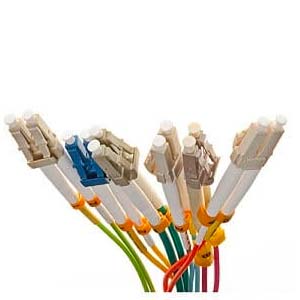Cables Blog
Ethernet Cables: A Brief History
Network cables evolved from thick coaxial cable created by Xerox to modern twisted-pair Ethernet cables. A brief history shows how far Ethernet has come.
by VIKAS DAYAL • July 16, 2020
Network Patch Cables, Data Center, Category 7 Ethernet Cables, Cat5e / Cat6 Cables, Network Patch Cords
Ethernet cables have become everyday items in large businesses and home offices. They continue to evolve, improving in both speed and capacity. Network connectivity began with a thick coaxial cable and advanced to thinner, twisted-pair Ethernet cables. A brief history provides a look at how far Ethernet cables have come.
A Thick Backbone
Ethernet was invented in 1973 at the Xerox Corporation’s Palo Alto research center. Xerox partnered with DEC and Intel to create a standardized version, and the trio released specifications for Ethernet in 1980. Called “thick Ethernet,” these original coaxial cables used their entire bandwidth for each transmission (base band) rather than splitting the band into several channels (broadband). Thick Ethernet could transmit 10 Mbps.
Rapid Development
The Institute of Electrical and Electronics Engineers (IEEE) released its first official Ethernet standard in 1983. The standard specified the speed of the single band and the maximum length the cable could carry the signal.
IBM introduced a cable called the “Token Ring” in 1984, which could carry four Mbps over a LAN using a two-pair, shielded cable. It was never widely adopted, as it was too costly and too big.
Ethernet cables advanced rapidly in speed and bandwidth through Cat 1, an unshielded twisted-pair cable introduced in 1985 with a data rate of one Mbps. Cat 2 followed quickly with a speed of four Mbps. Cat 3 used four twisted pairs and was able to carry 10 Mbps with a 16 MHz bandwidth. Starting with Cat 3, Ethernet cables were able to carry voice, data, and video signals over a single cable. Cat 4 cables were used primarily in “Token Ring” setups and carried 16Mbps.
Twisted-pair copper cables were already in use by 1987. In 1991, the Telecommunications Industries Association (TIA) and the Electronics Industries Alliance (EIA) released their first joint telecommunications cabling standard, EIA/TIA 568, enabling the creation of structured cabling systems.
When Cat 5 was introduced in 1995, innovation accelerated. Cat 5 was dual rated at 10/100 Mbps with 100 MHz bandwidth and the ability to send video, phone, and data signals up to 100 meters (328 feet) without amplification. Enhanced Cat 5, or Cat 5e, was a leap forward in speed with a rate of one Gbps and 100 MHz bandwidth but a shorter length (55 meters) for full signal.
Beginning with Cat 6, cables continued advancing in bandwidth. Shielded versions reduced interference and attenuation. Speed and bandwidth for the latest versions in the history of Ethernet cables are:
- Cat 6a: Speeds up to 10 Gbps with a bandwidth of 500MHz, introduced in 2008; available in shielded versions only.
- Cat 7: Came out in 2010, increasing bandwidth to 600 MHz using more shielding.
- Cat 7a: Another leap in bandwidth to 1.2 GHz.
- Cat 8: Used primarily in data centers, Cat 8 takes speeds up to 40 Gbps and bandwidth to two GHz over a reduced length of 30 meters.
Newer versions of Ethernet cables are shielded, heavier, stiffer, and more expensive, and they use different connectors, complicating installation. They must be grounded. The latest cables are probably not necessary for most networks of moderate size. Contact Cables.com if you have questions about which cable is enough for your home or business network.