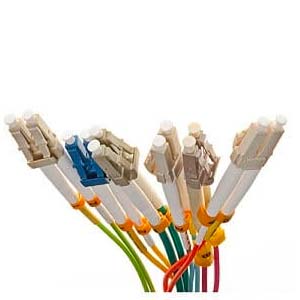Cables Blog
How to improve your video performance with high definition cables
The term HDTV or High Definition Television technically covers a rather broad spectrum of performance. HDTV generally starts at 1080p (1,080 pixels per inch) and currently goes all the way up to 5K (5,000 pixels per inch) resolutions. Essentially HD is measured by how many "dots" or pixels of color are contained in a single square inch of frame.
by Vikas Dayal • July 23, 2017
The term HDTV or High Definition Television technically covers a rather broad spectrum of performance. HDTV generally starts at 1080p (1,080 pixels per inch) and currently goes all the way up to 5K (5,000 pixels per inch) resolutions. Essentially HD is measured by how many "dots" or pixels of color are contained in a single square inch of frame.
Needless to say, packing 5,000 "dots" or pixels of color into a single square inch is going to give you tremendously more detail than only putting 1,080 pixels of color in that same space. The problem, however, is that a screen that is capable of showing 4,000 or 5,000 pixels of color per inch doesn't do you a whole lot of good if the devices you attach to it and the cables you use to deliver it aren't capable of delivering the level of information required for that resolution.
There are two key elements that you need to make the most of your HDTV, three if you are streaming. The first element is your peripheral devices. Remember that a DVD or Blu-Ray disc works just like a CD - it is simply a container for information. A "video" is what is created by your TV taking the information fed to it and "unscrambling" it into a picture. The higher the quality of picture, the more information a TV requires to make it. For instance, a standard HD movie file might be 250GB, while a 4K movie file might be 350GB, but they are still the same length. This means that a standard HD movie file is "fed" to the TV at a slower rate than the larger file.
If you are still using a standard DVD player with a 4K TV, you will still only be getting 1080p worth of information. This means that if you have a TV capable of delivering 4,000 pixels of color per inch, but the DVD is only encoded to offer 1,080 pixels per inch, you will only get 1,080 pixels of color, which means you might as well have a standard HD TV, rather than an Ultra HD (UHD or 4K) TV.
The other element that will determine what your TV is capable of delivering is your cable. HDMI (High Definition Multimedia Interface) cables are the conduits that carry information from your peripheral device to your TV. Remember that larger files have to be delivered to your TV at a faster rate to do you any good. So, if you have a Blu-Ray player capable of delivering 4,000 pixels per inch worth of information, but you have a cable that is only capable of carrying 1,080 pixels per inch of information, then you again might as well have a standard HD television.
The same holds true if you are streaming video. If the video you want to watch is available in 4K, but your internet isn't fast enough to deliver 4,000 pixels per inch worth of information, then you won't be getting the most from your TV. The difference between streaming and using a cable, however, is that even if the cable can't carry 4,000 pixels per inch of information, it will still deliver a lower amount of information smoothly and continuously. Streaming video, however, will deliver 4K of content no matter how long it takes. So if you watch a DVD on a 4K TV, it will simply not look as good, but it will play smoothly. If you try and stream a 4K video on a slow internet connection, it will stop regularly until it loads all the content and then keep playing or it will warp and distort what content it has.
To get the most out of your UHD TV, be sure and use HDMI cables that are specifically designed for the resolution the TV is capable of displaying.