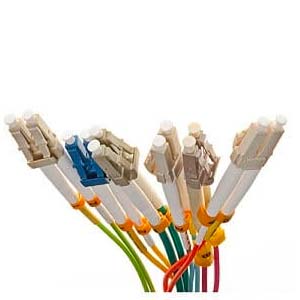Cables Blog
Hacks for hiding wires when mounting your tv
7 Ways to Hide Cables and Wires Cables are a necessary evil when setting up a home filled with electronic devices. There's the pleasure of having everything connected, networked, and ready for immediate access. Then, there's the headache as wires and plugs make unattractive messes on floors and are kicked under shelves.
by Vikas Dayal • June 15, 2017
7 Ways to Hide Cables and Wires
Cables are a necessary evil when setting up a home filled with electronic devices. There's the pleasure of having everything connected, networked, and ready for immediate access. Then, there's the headache as wires and plugs make unattractive messes on floors and are kicked under shelves. Here are a seven ideas on how to handle the problem of loose cables and hanging wires.
- Go Through The Wall
There are kits out there to hide the cords behind the walls of your home in a safe and secure way. Generally, two holes need to be drilled into a wall. One hole needs to be drilled low into the wall and near a power outlet. A tube holding the wires can be placed through the wall and exit out of a second hole drilled higher up (typically behind wall-mounted screens). Some kits come with an outlet that exits through the second hole and supplies power to raised devices.
- Go through a Shelf
This works for both a shelf and drawers. Hook a power strip, router, or ethernet switch to the back of a shelf or place it in a drawer. Drill holes where needed to push the cables through. Connect them to the ports or plugs once they're safely out of sight.
- Use A Cable Manager
Cable managers help hide and organize cables, and they can come in the form of racks, cabinets, bars, and sleeves. Each come with their own instructions, but they all keep cables from tangling on the floor and causing a fall. For instance, a wire cable manager may hook beneath a desk and hold cables away from the feet and legs. A do-it-yourself solution is to repurpose an old shower curtain to use in the same way.
- In Plain Site
Cover the wires with a strip of wood or a store-bought cord cover that can be painted to match the wall. Alternatively, make some wall art with long, snaking wires, or use figurines to hold up cables. Then, they're not unsightly anymore. They're just decoration.
- Be Artistic
Hide a router and associated wires in a jewelry box or gutted book. Create a large, artistic wall piece that frames your television and conceals the wires. Attach cables and cords to a wall and build your own baseboard to conceal them. You can even turn one wall into a picture frame collage and snake the cords behind each frame.
- Make a Display
Turn a shelf or piece of floor into a display area for plants, books, or figurines. Tall plants will hide hanging cords. The pot of a fake plant can hold an extension cord. Book shelves, too, are a classic way to hide things. Place wires behind a row of books or camouflage a router between two thrillers.
- Go Basic
If drilling holes and making art isn't something you enjoy, go basic and get some clips. Binder clips can hold wires to the back of a desk or a shelf. Zip ties can keep wires and cables bundled together and untangled. Wall hooks and staple guns can keep them in place behind an entertainment center too.
Cords can be frustrating to see and to trip over in the dead of night. However, there's elaborate, simple, and creative ways to conceal them. The trick is simply to make a home for them as you would any other furniture or appliance.