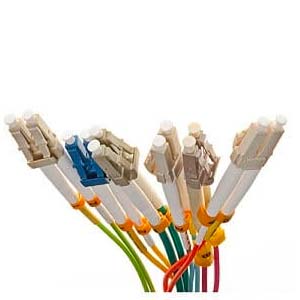Cables Blog
Do I need new HDMI cables for HDR?
HDR (high dynamic range) televisions are the newest rage in the television industry. Now with 4k resolution and stunning visual applications, the TV itself is sweeping the market by storm. However, many of us have come from using an HDTV background that’s set to a standard 1080p resolution, and we’ve spent years and years using HDMI cables to connect to the tv.
by Vikas Dayal • August 16, 2017
HDR (high dynamic range) televisions are the newest rage in the television industry. Now with 4k resolution and stunning visual applications, the TV itself is sweeping the market by storm. However, many of us have come from using an HDTV background that’s set to a standard 1080p resolution, and we’ve spent years and years using HDMI cables to connect to the tv. So, here’s a generalized expense question…will my HDMI cables connect to my brand new HDR television? Worry not about that answer, for we have it and more. You’ll find the solution is simpler than it seems.
Will my HDMI cable work with my HDR television?
The answer is simple, but can be rather frustrating to the consumer to swallow. To put it in the simplest terms, either your HDMI cable will work, or it won’t. Fortunately, there aren’t any special HDR HDMI (not that they exist) cables on the market to purchase for your brand-new TV. You can have a sigh of relief on that one folks, but there’s still more explaining to be done about the HDMI cable conundrum. While the HDMI cable itself can work without any problem on your HDR television, there are other aspects to consider.
Understanding the HDMI cable itself
To elaborate, we must first understand how the HDMI cable itself works. It is a simple connector that brings visuals to life on screen and requires little else. While televisions themselves may upgrade their recommended connections from time to time, the HDMI has remained a constant in the market. Versatile and enduring, HDMI cables were built to last for a good while. This means that the cable itself can handle the power of an HDR television without question. In retrospect, the HDMI cable doesn’t care how much power is being put its connectors, but rather if it all fits. We’ll explain more in a second.
What do I do if the cable isn’t working?
So, you’ve plugged in your HDMI cable into your HDR TV and it’s not working? There is a relatively easy option that can be done that most people don’t consider at first. If you’re not getting 4k HDR on your display, check the settings of your television to see if something is hindering the connection. Often, it’s the TV’s internal settings that creates an issue for the display itself. If you can find the solution in the settings menu, then you’re good to go.
Ok I tried that, it’s still not working!
Unfortunately, at this point, nothing else can be done except buy a brand new HDMI cable. First, understanding how and why HDMI cables can become damaged overtime is important before buying a replacement. The longer the cable, the more potential it has for being damaged eventually. The shorter the cable, the better chances it has to surviving many years of use. Keep this in mind when purchasing an HDMI cable for your brand new HDR television, and you’ll thank yourself in the years to come.
HDMI cables were initially built to last when they were first created in tandem with high definition televisions. Thankfully, this design carried over into the new generation of HDR televisions. Replacing cables in any capacity can be an annoyance every once and a while. You can put your fears to rest knowing that your standard HDMI cable will more than likely work with your new purchase. Even if you must replace them, they won’t break the bank. Soon you’ll be able to enjoy that sweet 4k resolution experience with your brand new HDR TV, all in the comfort of your own home.