Favorites / Wish Lists Program
HOW TO ADD / EDIT FAVORITES or WISH LISTS:
It now easier to add products to your favorites and wish lists.
- Benefits:
- Save commonly ordered products and add all of them to your cart in one-step to save time.
- Create Lists of Commonly Ordered Products
- Create PRIVATE Lists for Internal Use Only
- Create PUBLIC Lists where anyone knowing the wishlist name can purchase the products from your favorites / wish list.
Example: Tell an employee to go to Cables.com Favorites / Wish List page and order products and send to X client. This way you do not have to release the username and password to your account.
1) Login to your account (if you do not have an account, you can create an account on Cables.com here)
2) Once you have created an account, simply select "FAVORITES/WISH LISTS top right of your account.
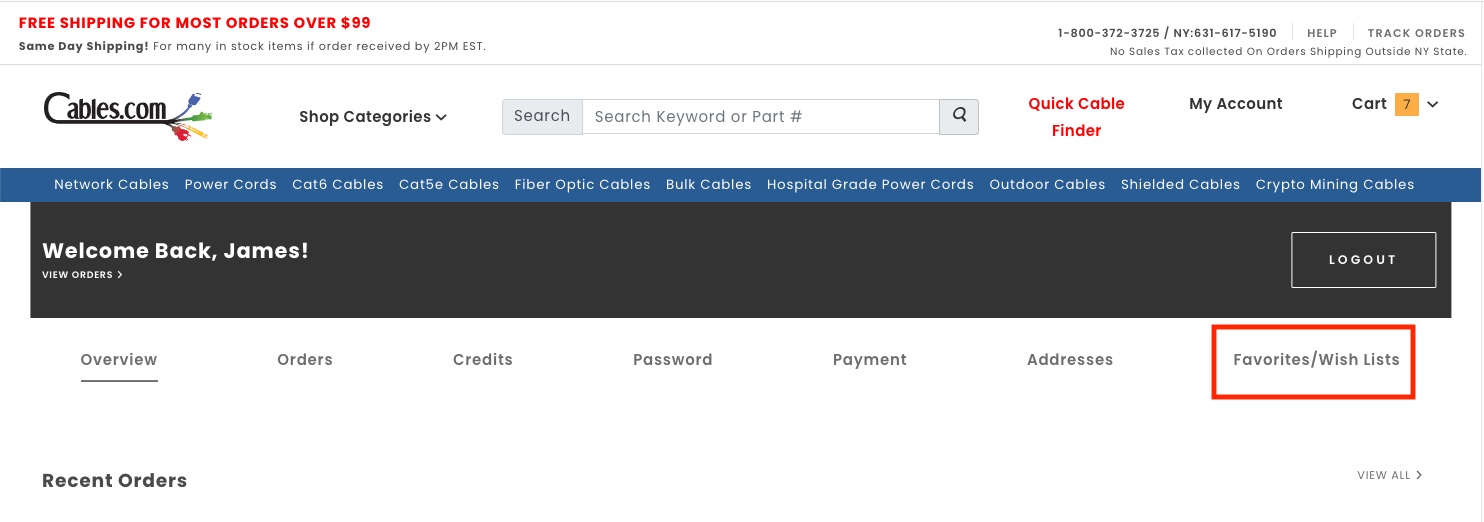
3) Select ADD NEW / FAVS/WISH LIST top right
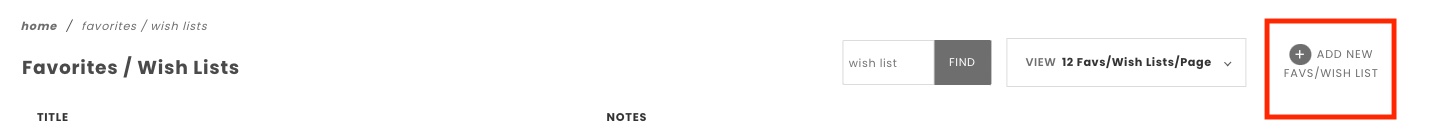
4)

